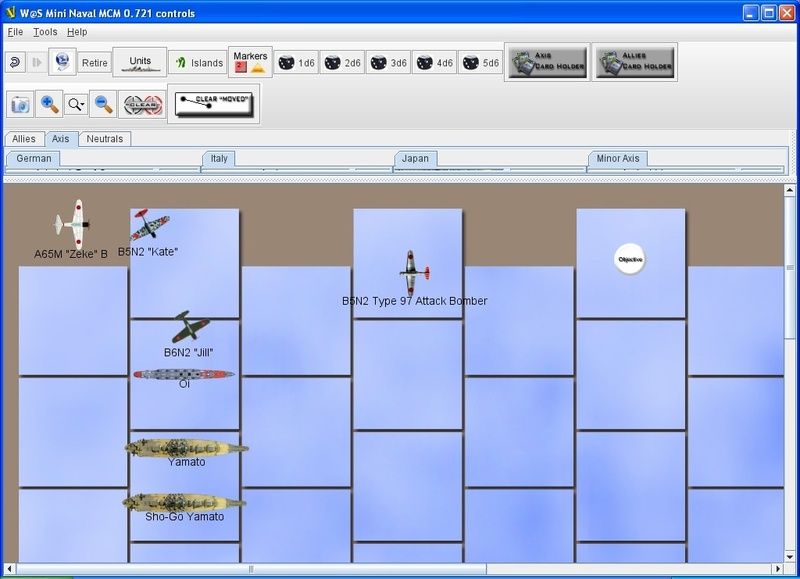Thanks in advance for putting up with another newb.
I am modifying the War at Sea Module to include newer sets. I’m to the point of having all the Wizards of the Coast sets in there and one of the 3 Forumini sets.
Now I’m trying to make it look better.
The default images in the module all face the same way. What I need to do is make the ship silhouettes turn to face left or turn to face right not rotate. When they rotate 180 I end up with an upside battleship.
I would really appreciate it if you can point me to the property I need.
Take the battleship images out of the module and edit them.
You can use the invert function to make the ship face the other way.
Then, use the new image as a layer for the first one. Now you can make your ship face both ways.
Thanks Brian. If I am guessing correctly the layers option would let me do that?
I might just go with an overhead view. The transparent images I have and prefer don’t cover eachother well.
Here is what I am working with.
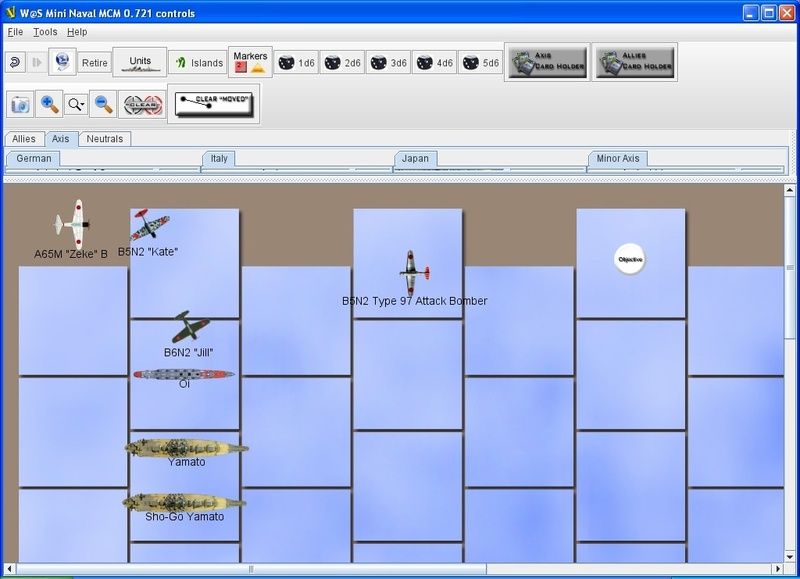
The Layer option won’t invert an image automatically.
You need to use an image editor to make an inverted image from the original.
Then you need to give the Layer option both versions of that piece for it to work.
Yeah, I understand the layer option just shows another image.
Maybe what I should ask for is a flip option instead of rotate. Having to manually use even paint.net to flip all them images will take a bit!