Module:Hunting Party
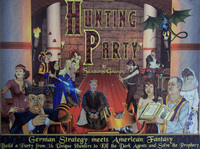
| Publisher | Seaborn Games | Era | Fantasy |
|---|---|---|---|
| Year | 2005 | Topic | Adventure |
| Players | 2 to 5 | Scale | Tactical |
| Length | Medium |
Files
| Filename | Filetype | Size | Date | Compatibility |
|---|---|---|---|---|
| 3.0 | ||||
| HuntingParty v3.vmod | Module | 16.38 MB | unknown | unknown |
Module Information
| Maintainer | nmx |
|---|---|
| Contributors | nmx |
Comments
(with permission from Patrick Christenson of Seaborn Games)
This module for Hunting Party is posted with the kind permission of Patrick Christenson of Seaborn Games.
Alternate download version 3.0 of the Hunting Party module (16MB) for VASSAL. (Second alternate download location)
How to Play Hunting Party
Read the rulebook in Flash or HTML.
How to Play Hunting Party with VASSAL
Once you've selected which color will represent you in the game, you should see a map of the kingdom to the left, a darker area to the right, and Prophecy cards at the bottom (You may have to scroll around to see this stuff.).
When you grab cards from the decks, be sure to grab them by their tops, bottoms, or middles - not the left or right.
Setup
First you need to set up the game:
- Shuffle each of the nine location decks on the left, and the middle Market discard on the far right. You can do this by right-clicking on each.
- Right-click on the middle Market discard to Draw multiple cards - specifically 12. Then drag those cards to the top Market location, to the right of the Palace.
- Right-click on the middle Market discard to Draw 12 more cards, and drag them to the middle Market location, to the right of the Arena.
- Right-click on the middle Market discard to Draw the last 12 cards, and drag them to the bottom Market location, to the right of the Catacomb.
- Drag The Shadow to the space just to the right of it.
- Now, drag one card off each Prophecy stack to where The Shadow was previously.
- Drag The Shadow back onto its original spot, covering those cards. (Don't worry: The Prophecy cards are ever shuffled.)
Now, each player should do the following:
- Open your prophecy hand.
- Drag one card from each Prophecy stack to your prophecy hand. (You can close your prophecy hand if you want.)
- Open the parties window.
- Open the Coins palette.
- Drag 3 gold coins to somewhere on the left side of the parties window.
- Open the Hero Frames window.
- Select your color, then drag that Frame onto the parties window, to the right of your money.
- Drag a hunter from one of the hiring locations onto your hero frame. If your hero frame ever gets on top of your hero, you can select it, and then push it to the back with the down cursor key on your keyboard. The hero frame reminds you what is special about your hero.
- Put 8 shares on your hero. The easy way to do this is to decrease it from the 0 that are on it now, which wraps it around to 8 again.
If you are playing with two players, before you select your heroes, you should drag the three leftover prophecy cards either to the parties area, or to a shared prophecy window of the two players' colors. Then, flip them face-up.
Play
To reveal a hunter or dark agent, simply drag it down to the area to the right of the prophecies, or onto the parties window - the players should agree on a standard before play. Then flip it face-up.
Before discarding hunters, be sure to Switch off all their markings (hunting, fatigued, once-per-round abilities used, champion, sex changed). Shares are automatically removed, but you may want to do it manually for easier bookkeeping.
When you are done with a hunter, dark agent, or item, you must follow this weird procedure in order to discard it to the bottom of its deck:
- Discard it (right-click), which will send it back to its deck. For an item, send it back to the Market deck with the fewest cards.
- Then immediately hit the down-arrow key on your keyboard. As with any stack, this shoves the active card to the bottom of its stack.
...or if you prefer this slightly weirder procedure with more loggable results:
- Reverse its matching deck (right-click).
- Discard it (right-click), which will send it back to its deck. For an item, send it back to the Market deck with the fewest cards.
- Finally, reverse the deck again.
When you hunt, right-click the hunting party members to mark that they are on a hunt. Type in the chat window to declare that you are hunting, and with what three skills (Guiding, Seeking, Fighting).
To thwart someone's hunt, use the joint prophecy window depicting your color and the hunting player's color, and drag the thwarting Prophecy card from your prophecy hand to that window. You can keep notes on your deductions in your private notes window.
For effects that require you to read the prophecy [text] from a Prophecy card, drag the card from your hand to the white area on the main window (keeping it "face-down", of course), and then right-click to broadcast the text to all the players. Then you can put the card back in your hand.
Turn off the hunting marker again and fatigue the survivors when the hunt is over. At the beginning of your turn, don't forget to remove fatigue from your hunters.
To Do
- Find a way to discard to the bottom of the deck in one command, rather than having to reverse, discard, reverse.
- Consider using the Market card back for item hand button icon, rather than the 3-coin market icon.
- Consider moving the main map contents to their own window, so everything is windowed and can be hidden by the user.
Revision History
- 3.0 Numerous changes.
- Moved main play area to main window.
- Moved initial item deck off the main window.
- Made initial item deck ever-shuffled.
- Labeled the three stacks of prophecy cards.
- Made placeholder backdrops for the kingdom and prophecy play areas, so there's something more meaningful - and prettier - than empty rectangles when a stack is empty. This is especially helpful as a hint of where the Market cards go.
- 2.4 Showcasing the Tax Collector automatically sticks a share on him as a reminder, since he has nearly no effect otherwise.
- 2.3 Added a button to showcase the handicap characters, so players can select them easily at the beginning of the game.
- 2.2 The face-down mask is now much more obvious. Because everything draws face-down now, it was easy for players not to notice they'd forgotten to flip a card face-up.
- 2.1 The players' parties play area now has enough room for 5 players, with more levels of zoom.
- 2.0 Changed all the hands' and maps' reporting. Moving face-up items and prophecy cards to a public area still logs it, which I think is fine.
- 1.9 All decks now draw face-down, in order to support Spy's normal ability and Elder Advisor's champion ability. (Oracle's normal ability was already supported.)
- 1.8 Removed discard stacks. Remember, to discard, reverse its deck, then discard it (or drag it to its deck), then reverse the deck again.
- 1.7 Provided mouse-over zoom viewer to see the card text when zoomed out.
- 1.6 Now when you clone a coin, the copy automatically appears down one click from the original.
- 1.5 Added grid in order to induce snapping in the parties window.
- 1.4 Players can now "read a prophecy aloud".
- 1.3 and earlier are prehistoric.
Screen Shots
Players
- nmx

