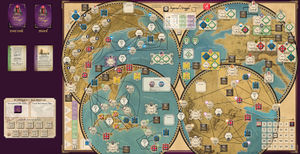Module:Imperial Struggle

| Publisher | GMT Games | Era | 18th Century |
|---|---|---|---|
| Year | 2020 | Topic | Wargame |
| Players | 2 to 2 | Scale | Abstract |
| Length | Medium |
Files
| Filename | Filetype | Size | Date | Compatibility | Developer | Other Contributors |
|---|---|---|---|---|---|---|
| 3.1 | ||||||
| Imperial_Struggle_3.1.2.vmod | Module | 85.31 MB | 2023-19-10 | 3.7.0+ | Cattlesquat (Brian Reynolds) | Joel Toppen, Nix |
| Imperial_Struggle_3.1.1.vmod | Module | 85.3 MB | 2023-17-10 | 3.7.0+ | Cattlesquat (Brian Reynolds) | Joel Toppen, Nix |
| Imperial_Struggle_3.1.vmod | Module | 85.31 MB | 2023-10-10 | 3.7.0+ | Cattlesquat (Brian Reynolds) | Joel Toppen, Nix |
| 3.0 | ||||||
| Imperial_Struggle_3.0.6.vmod | Module | 85.26 MB | 2023-04-23 | 3.6.17+ | Cattlesquat (Brian Reynolds) | Joel Toppen, Nix |
| Imperial_Struggle_3.0.5.vmod | Module | 85.26 MB | 2023-04-02 | 3.6.14+ | Cattlesquat (Brian Reynolds) | Joel Toppen, Nix |
| Imperial_Struggle_3.0.4.vmod | Module | 85.28 MB | 2023-03-26 | 3.6.14+ | Cattlesquat (Brian Reynolds) | Joel Toppen, Nix |
| Imperial_Struggle_3.0.3.vmod | Module | 85.26 MB | 2023-03-22 | 3.6.14+ | Cattlesquat (Brian Reynolds) | Joel Toppen, Nix |
| Imperial_Struggle_3.0.2.vmod | Module | 85.26 MB | 2023-03-19 | 3.6.14+ | Cattlesquat (Brian Reynolds) | Joel Toppen, Nix |
| Imperial_Struggle_3.0.vmod | Module | 85.26 MB | 2023-03-16 | 3.6.14+ | Cattlesquat (Brian Reynolds) | Joel Toppen, Nix |
| 2.x Nix | ||||||
| Imperial_Struggle_v2.21_NN33.vmod | Module | 22.58 MB | 2022-11-02 | 3.6.7 | Nix | Joel Toppen |
| Imperial_Struggle_v2.21_NN32.vmod | Module | 22.58 MB | 2022-10-09 | 3.6.7 | Nix | Joel Toppen |
| 2.x | ||||||
| Imperial_Struggle_v2-23.vmod | Module | 23.96 MB | 2022-06-30 | 3.6.7 | Joel Toppen | |
| Imperial_Struggle_v2-22.vmod | Module | 23.96 MB | 2022-06-24 | 3.6.6 | Joel Toppen | |
| Imperial Struggle v2-21.vmod | Module | 23.96 MB | 2021-04-10 | 3.5.5 | Joel Toppen | |
| Imperial Struggle v2-2.vmod | Module | 23.96 MB | 2021-04-08 | 3.5.5 | Joel Toppen | |
| Imperial Struggle v2-1.vmod | Module | 23.96 MB | 2021-03-26 | 3.5.3 | Joel Toppen | |
| Imperial Struggle v2.vmod | Module | 23.96 MB | 2021-03-07 | 3.5.3 | Joel Toppen | |
| 1.x | ||||||
| Imperial Struggle v1-3.vmod | Module | 23.96 MB | 2021-03-05 | 3.5.0 | Joel Toppen | |
| Imperial Struggle v1-2.vmod | Module | 23.85 MB | 2020-07-10 | 3.3.1 | Joel Toppen | |
| Imperial Struggle v1-1.vmod | Module | 23.83 MB | 2020-06-15 | 3.2.17 | Joel Toppen | |
| Imperial Struggle v1.vmod | Module | 23.82 MB | 2020-06-10 | 3.2.17 | Joel Toppen | |
Instructions for versions 3.0 onward
Download and launch the module. There is a "how to play" button on the main toolbar which explains and illustrates use of the module. The "Help" menu in the module contains the most recent changelist information, and the official rulebook and playbook. Enjoy!
Release Notes for 3.1
3.1.2 (19 October 2023) - Fixed issue in ALL previous versions (including 2.X) where war counts in India get thrown off when repairing forts
3.1.1 (17 October 2023) - Fixed issue in all previous 3.0 and 3.1 versions where war counts got off if flag with conflict marker on it was dragged elsewhere. Should now work properly in all cases, but let me know!
3.1.0 (10 October 2023) - Some improvements based on features added to Vassal in version 3.7, and a few minor fixes
- War scores for each theater autocompute once both players have revealed tiles there.
- Event cards are automatically marked "Played" or "Discarded" on the Cards Display window.
- Map Changes are visually tracked/highlighted during player turns -- can be turned off in Imperial Struggle tab in preferences.
- Map Changes markers automatically cleared when a new Investment Tile is selected or Turn marker moved. Can be manually cleared at right of toolbar.
- Rollovers enlarged by default for cards in discard/played piles (but autoshrinks if lots of cards).
- Cleaned up out-of-play window.
- Cleaned up rollovers on player mats & out-of-play.
Release Notes for 3.0
3.0.6 (23 April 2023) - Fixed issue where advantages sent to French player mat weren't going "to a random location" within the box
3.0.5 (4 April 2023) - WAS 2 (King George's War) wasn't tracking squadrons properly. Exhausted markers dragged from supply now show up over cards on player mats. Corrected problems when auto-removing conflicts after wars.
3.0.4 (26 March 2023) - The deal-french-basic-war-tiles buttons weren't cleaning up the old war tiles automatically
3.0.3 (22 March 2023) - Conflict markers reported in log, initial French WSS bonus auto-dealt, removed useless menu options from hidden-to-me cards
3.0.2 (19 March 2023) - Fixed bug where Ministers weren't adjusting war counts for their Keywords when hidden/revealed
3.0.1 (17 March 2023) - a few of the war theaters had wrong initial starting values, and some accounting issues with conflicts/demands.
Substantial update of module to improve UI and ease record keeping during play.
- Event cards when played go to a "Played" pile on the main screen, separate from the "Discard", so that it is easier to find/see which cards recently played.
- Map spaces can be clicked/selected within their entire boundaries (not just central square). Square artifacts removed from map art.
- Advantage tiles auto-move to and from player mats depending on control of their key spaces. They can still be moved manually.
- When Game Turn marker moved to war turn, all relevant conflicts automatically marked "Used".
- When Game Turn marker moved from war turn to peace turn, all conflicts marked "Used" automatically removed.
- Ministry Cards can be freely dragged, and will not mess up flag counts, etc.
- Flags (aka Control Markers) can be freely dragged from space to space, and will not mess up flag counts, etc.
- Squadrons can be freely dragged from space to face, and will still maintain proper flag counts, etc.
- Rollovers for Advantage tiles improved, including showing both sides of the tile
- Rollovers for map spaces improved (shows the space itself, so you don't have to blank every counter on the map to see beneath one)
- Reorganized space names and zones to make log reporting easier to read
- Hotkeys made more consistent (e.g. Ctrl+F should always flip, not "sometimes send to French Player Mat"). BTW, Shift+F is now the send-to-French-Player-Mat hotkey.
- Preference added (see Imperial Struggle tab in preferences) to show Advantages face up by default (changing the preference doesn't affect what your opponent sees, so you can use face-up advantages w/o needing to agree with opponent)
- Preference added for control markers in Territory spaces to avoid covering up the Territory name by default. Your preference only affects what happens when you add/move control markers (your opponent gets own preference when they take actions)
- Preference added for pieces (eg Control Markers, Squadrons) to "snap to" their spaces when first dragged there (they can still be later adjusted within/near the space). Or if unchecked they never snap. Your preference does not affect what happens when your opponent drags pieces (they get own snap/don't-snap preferenc)
- Preference added to display flag counts (in the Award boxes and on War mats) in more attractive Light-on-Dark format instead of Dark-on-Light. Your preference does not affect what your opponent sees.
- VP / TRP / Debt / Debt Limit tokens have hotkeys to move them, and snap to their track spaces to create less mess. Color coding and formatting for their messages to make log clearer.
- TURN marker has hotkeys to advance/de-advance it.
- Fixed missing Ministry Card in Card Display (two cards had same coordinates)
- Added additional border around right & lower edge of map (helps avoid ugly white areas)
- Cards no longer appear "behind counters" when dragged onto the map
- Better status messages in chat window (e.g. appropriate bolding, color coding, easier to notice key events like opposing Minister revealed)
- Ministry Cards still in the Ministry self-organize if you drag them around (so they don't block each other)
- Advantage tiles automatically spread out when sent to Player Mats (so don't all go on same spot)
Instructions for versions prior to 3.0
Please read the module instructions below before emailing with questions. Thanks!
Module Instructions:
1. Right-click on spaces that can accommodate flags to place flag markers. These markers never move. They can only be altered by right-click and Ctrl functions.
2. The Awards are distributed randomly by way of the toolbar button. Press once to send 1 award from the random draw pile (near Global Demand display on map). Reshuffle by right-clicking on the Award discard pile (located right of the game title on the map).
3. Squadrons are built using toolbar in Play Mats. Right-click on squadrons to deploy them.
4. Flags and squadron deployment for each side is tracked in each region’s award box (look for small flags and the number atop it). They’re small and subtle. This let’s players know how many flags for each side in that region.
5. Press Draw Tile buttons to… you guessed it! Draw a tile! Right-click on tiles to play as British and French. Use the Discard button on toolbar to reset them. OR: (and this is new) You can click on the Reset Investment icon on the toolbar to discard all previously-drawn tiles and draw 9 fresh ones.
6. Within each War’s display, use toolbar buttons to deal 1 basic war tile to each theater, draw 1 bonus tile to a specified theater, or remove all tiles from the war back to the Playmat.
7. In the Playmat window there is a toolbar button that will empty out the Bonus War Tiles deck. Open up the next war’s display window, click and drag a box around each stack of Bonus War Tiles and hit Ctrl-R to send each stack to the appropriate playmat window’s deck.
8. Right-click on a Basic War Tile and select Military Upgrade to draw a single new tile from the deck. Right-click on a basic tile can also have the card sent to Out Of Play (access this window from toolbar).
9. Awards tiles and ministry cards can be exhausted by right-click. Use the Reset button on toolbar to reset these cards and tiles.
Sequence of play notes when using the NN alternative version:
Game setup: Setup the WSS with "Deal British War Tiles" and "Deal French War Tiles" buttons before starting the first Peace Turn. Central Europe French BWT is dealt automatically.
Peace Turn: 1. Deck Phase (Turns 3 and 5 only): Remember to shuffle Empire/Revolution cards to the deck with right-click menu
3. Award Phase: "Deal Awards" button automatically deals (and discards in correct order) the awards.
4. Global Demand Phase: "Deal Awards" button automatically deals the Global Demands.
5. Reset Phase: "Reset button" returns Exhausted markers, "Remove Conflict" button removes conflicts marked as Used in War
6a. Investment tiles revealed: "Deal Investment Tiles" button deals the tiles and also discards them correctly
6b. Event cards to each player: Use the "Draw Card" buttons from olayer's hands to draw 3 cards
7. Ministry Phase: The ministers are hidden automatically when the first basic war tiles are dealt when setting up the game. Select ministers from ministry to send them to player mat. You must hide them first before returning to ministry (to keep the keywords on war score up to date)
War Turn: The War Scores are automatically tracked, just add the war tile effects when determining the final war score. You need to only use "Deal British War Tiles" and "Deal French War Tiles" buttons at the start of each war. They will automatically handle removing the old BWTs from player mats, and adding the new ones there. Basic war tiles are dealt automatically, there are no separate "reshuffle" buttons.
CHANGELOG:
Version 1.3: Adds 2nd Printing graphics. Conflict layer can be set to "Used" when used in War. Toolbar button only removes Conflict layers marked as "Used."
Version 2.0: 1. Hold down Alt and left-click to use the new map flare tool.
2. Module tracks the dominance of Global Demands. The numeric value superimposed on the Demand counters reflects the overall difference between French and British controlled spaces. Zero means both sides are equal. Numbers to the left of zero (i.e. negative values) represent the number of French-controlled spaces; positive numbers represent British control.
3. Awards toolbar button also discards current Global Demands, reshuffles, and draws 3 new Global Demands.
3. IMPORTANT: If module calculation of Global Demands somehow gets out of sync with the game state and represents an inacurate value, you can manually adjust by right-clicking on the Global Demand counter and adding either British or French value.
Version 2.1: Adds "Exhausted" layer to Ministry cards. Right-click or use Ctrl-E to engage "Exhausted" layer. NOTE: Some cards have have multiple features to exhaust. In such cases, we recommend using one of the spare markers from the toolbar tray to mark the secondary feature as exhausted. Toolbar RESET button will clear exhaustion from cards.
Version 2.2: Dragging squadrons from place to place was causing errors in control calculations. Squadrons are now not draggable. Send to location by right-click function. This will ensure calculations of control are correct. Locations marked with Conflict must have Conflict status removed before unflagging/reflagging. This also prevents calculation errors.
Version 2.21: Version 2.21 makes the Squadrons moveable again (mouse-over works as well). It turns out making the Squadrons non-moveable causes more problems than it solves. IMPORTANT: While dragging squadrons from naval space to naval space within the SAME REGION works just fine (e.g. Biscay to Balearic), dragging from region to region WILL cause control calculation error. Use right-click to redeploy region to region.
Version 2.22 and Version 2.23: Version 2.22 corrects Sugar accounting error in Port de Paix market in the Caribbean. Version 2.23 corrects Sugar accounting error in Panzacola.
Version 2.21_NN32 - Edited version by Nix77: This version contains a bunch of fixes and (hopefully) improvements. I haven't kept an exact change log, so I will try to retroactively update the list of changes here:
- War score tracking and War Sheets: Warscore is displayed on each War Sheet. It's calculated automatically (including forts, squadrons and ministry keywords), you only need to add up the revealed War Tiles. The tiles are shuffled automatically when you deal the Basic War Tiles. Bonus tiles get shuffled when the French tiles are dealt (iirc). Don't use Player Mat for war tile control at all. War tile stack spacing changed a bit. Added separate "Out of Play" areas for BR and FR basic war tiles.
- Cards Display button: list of all cards in the game that are locked in place in their own window and don't affect the game. They can be flipped to denote discarded events or ministers not in use.
- Squadron changes: Squadrons are now moved only with right-click menu. Their warscore and flag value is calculated correctly at all times. For temporarily removed squadrons exhaust or conflict markers have to be used in the Navy Box, haven't figured a clean way to handle them yet. Added a removed squadrons space in Out of Play box
- Flag fixes: Cleaned flag functionality, not sure what exactly I've changed, but forts behave better, USA flags only allowed in correct locations.
- Ministry changes: Ministers get hidden automatically when the war tiles are dealt at the start of WSS. They can't be moved (Jacobite Uprising being an exception to this) in any other way than "Select Minister"-right-click function. On the player mat, they can be revealed or returned to Ministry. To exhaust a ministers second ability, use an extra marker from "Pieces". Cards Display has optional a
- Deal Awards cycles and shuffles the awards automatically
- Spanish flags added to Spanish areas, a reminder of the Spanish Empire rule is posted if these are flipped
- Other changes: I think there might be a few... will try to list them when I remember them.
- BRITISH MINISTRY HOUSE RULES: I forgot to remove these from the uploaded module, I've added some changes to Walpole, Johnson and Townshend to spice up the British selection. I can upload a module without these changes by request.
- NOTE: I first uploaded a slightly buggy versions by accident (2.21_NN28 => NN32) that had some war tile cleanup issues. Please use the 2.21_NN33 version instead!
8.10.2022: With a permission from the original mod author, added my edited version "2.21_NN32" that contains a bunch of quality of life improvements, with also 2.22/2.23 sugar fixes included.
© GMT Games 2020; Ananda Gupta, Jason Matthews Design
Screen Shots
Players
- Geo Luke