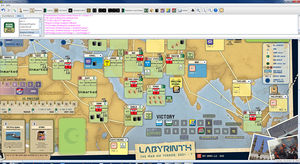Module:Labyrinth: The War on Terror
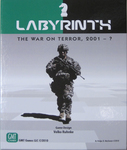
| Publisher | GMT Games | Era | Modern Warfare |
|---|---|---|---|
| Year | 2010 | Topic | Asymmetric Warfare |
| Players | 1 to 2 | Scale | Strategic |
| Length | Medium |
Files and Module Information
| Filename | Filetype | Size | Date | Compatibility | Developer | Other Contributors |
|---|---|---|---|---|---|---|
| 5.0 | ||||||
| Labyrinth_v5-1.vmod | Module | 47.78 MB | 2023-04-10 | 3.6.15 | Alexander331bc | Alexander331bc |
| Labyrinth_v5.vmod | Module | 47.74 MB | 2020-07-10 | 3.3.1 | Alexander331bc | Alexander331bc |
| 4.2.2 | ||||||
| Labyrinth_v4.2.2.vmod | Module | 27.14 MB | 2019-02-05 | 3.2.17 | Alexander331bc | Alexander331bc |
| 4.2.1 | ||||||
| Labyrinth v4.2.1.vmod | Module | 27.16 MB | 2016-10-02 | 3.2.15 | Alexander331bc | Alexander331bc |
| 4.2 | ||||||
| Labyrinth v4.2.vmod | Module | 27.14 MB | 2016-09-23 | 3.2.15 | Alexander331bc | Alexander331bc |
| 4.1 | ||||||
| Labyrinth v4.1.vmod | Module | 13.98 MB | 2016-08-29 | 3.2.15 | Alexander331bc | Alexander331bc |
| 4.0 | ||||||
| Labyrinth v4.vmod | Module | 13.92 MB | 2016-08-29 | 3.2.15 | Alexander331bc | Alexander331bc |
| 3.0 | ||||||
| LabyrinthFinal_v3.vmod | Module | 12.77 MB | 2013-02-25 | 3.2.2 | Old Grog | Alexander331bc |
| LabyrinthFinal_Solitaire_v3.vmod | Module | 12.77 MB | 2013-02-25 | 3.2.2 | Old Grog | Alexander331bc |
| 2.0 | ||||||
| LabyrinthFinal_v2.vmod | Module | 12.78 MB | 2011-01-16 | 3.1.15 | Alexander331bc | |
| LabyrinthFinal_Solitaire_v2.vmod | Module | 12.76 MB | 2011-01-16 | 3.1.15 | Alexander331bc | |
Comments
Version 5.1 removes custom code no longer valid in VASSAL 3.6.15. Corrects card numbers 322 and 358 with minor errata.
Version 5 adds cards from THE FOREVER WAR expansion, plus toolbar buttons to manually adjust Good/IR Resources, etc. Use these buttons to override automation. IMPORTANT: There isn't any automation with the new FOREVER WAR cards. Cards that adjust resource value must be manually accounted for using the the toolbar buttons provided. Also included is a new toolbar button that will reveal the number of cards in each player's hand.
Version 4 is now the official module. I have heavily modified the module to include a number of enhancements found with my COIN modules. Version 4.2 includes the AWAKENING Expansion.
Version 4.2.1 includes a couple of bug fixes:
1. All cards have opaque reverse side. A "Peek" function has been included in its place. This will help with solitaire play while maintaining playability for 2-player.
2. Placing Caliphate Capital marker now increases IR Resources by 1. Deleting the marker will decrease IR Resources by 1.
Module Instructions
1. DO NOT load vsav or vlog (saved game or saved log files) created under earlier module versions. This will cause problems. There are many internal changes to the module that will interact negatively with files from earlier versions.
2. A right-click "Test" function has been added to Muslim countries. This function rolls a die in the background, reports the results, and adjusts governance accordingly and sets to Neutral.
3. Non-Muslim countries also have a right-click "Test" feature but it is only functional when unmarked (this is to smooth out the programming issues I had).
4. Please note that many right-click short cut keys have changed.
5. SCORING IS AUTOMATIC! That's right, the module keeps track of Good, IR, Good/Fair, Poor/IR, Hard, and Soft states of countries and moves markers for you.
6. When Oil Price Spike is played, right-click or press Ctrl-1 or Ctrl-2 in order to send to Lapsing box. DO NOT DRAG the card there! Using the right-click function will trigger programming that will adjust Resources on score track. Ctrl-D or the shortcut end of turn button on tool track will reset scoring. DO NOT DRAG card to discard pile. Use the discard right-click function to engage programming.
7. AWAKENING Expansion cards are in the same window as the cards from the original game. The three deck spaces on the bottom row of the Cards window are for use when the "Arab Spring" scenario deck construction button is used. These deck spaces can be also used to hold cards that are out of pay.
8. To create the stacked deck for the "Arab Spring" scenario, simply press the deck creation button in the middle of the Cards window. Press it only once. NEVER press this button again. Seriously. Just don't do it.
9. Expansion pieces are included in the right-most tab in the pieces tray. Note that there is a Cell and a WMD Terror marker in this tray. The function of the Cell is for use when "Training Camps" event is in play. Cells placed from the tray will be deletable, but will not return to the funding track automatically. They will have to be manually dragged and dropped. The function of the WMD marker is for when playing the Campaign game and extra WMD marker(s) are necessary.
10. Nigeria begins most scenarios as a non-Muslim country. To convert it, right click on the Nigeria map tile and choose to convert it to Muslim. This conversion is one-way. Once you do this the module will not let you go back to non-Muslim -- it's a built-in fatwa. In short: be careful with this feature.
11. With regards to the campaign game: You can activate Mali and Nigeria by right-clicking near the top of the Lapsing Event card spaces on the map. Activate the WMD versions of Syria and Iran by right-clicking on their map spaces. The Off-Map tile is activated by right-clicking on the big open space left of the map key (between China, Thailand, and the Reserves tracks). The End of Turn tile can be activated by right-clicking on the End of Turn space on the map.
If you have comments or questions, please contact me: Joel Toppen (Developer and VASSAL Designer). Thanks!
Screen Shots
Players
- Alexander331bc
- Shako
- Eddy Riggs
- Old Grog
- Pap aka X Heeren
- Kevin Rohrer
- Mano82