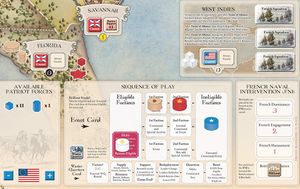Module:Liberty or Death: The American Insurrection

| Publisher | GMT Games | Era | 18th Century |
|---|---|---|---|
| Year | 2016 | Topic | American Revolutionary War |
| Players | 1 to 4 | Scale | Abstract |
| Length | Medium | Series | GMT COIN Series |
Files
| Filename | Filetype | Size | Date | Compatibility |
|---|---|---|---|---|
| 1.4 | ||||
| LOD v1.vmod | Module | 24.85 MB | 2016-01-08 | 3.2.13 |
| LOD v1.2.vmod | Module | 25.07 MB | 2016-01-18 | 3.2.13 |
| LOD v1.3.vmod | Module | 25.07 MB | 2016-03-21 | 3.2.13 |
| LOD v1.31.vmod | Module | 25.06 MB | 2016-03-21 | 3.2.13 |
| LOD v1.4.vmod | Module | 25.15 MB | 2019-03-24 | 3.2.17 |
| LOD v2.vmod | Module | 25.14 MB | 2020-10-21 | 3.4.1 |
Module Information
| Maintainer | Joel Toppen |
|---|---|
| Contributors | Joel Toppen |
Comments
Version 1.2 includes the following improvements:
1. Winter Quarters card will automatically swap places with event card in the "Current" card space when it is drawn. The draw card button and end card play buttons should not get out of sync with the game state anymore.
2. Removed Militia and Indians right-click function to send to Casualties.
3. Added a "Blockade" function to Support/Opposition counters in City spaces. See #10 below for instructions.
Version 1.3 includes the following improvements: 1. Fixed bug involving adjusting Support/Opposition in Blockaded cities.
2. Fixed bug involving sending units to Casualties (sometimes the track marker would not move properly).
3. Lightened the movement trails
Version 1.31 includes the following improvements:
1. Fixed corrupt image file for card #69 Admiral Pierre André de Suffren.
Version 2.0 includes the following improvements:
1. Fixed coding error that was causing control automation to report an error under VASSAL ver. 3.4.x.
2. Rebuilt setup files.
Please read the module instructions below before emailing with questions. Thanks!
Module Instructions:
1. You will need to use VASSAL Engine version 3.2.13 or higher to use this module.
2. A right-click on Population circles (Cities and Provinces) produces a menu to expedite placement of most game pieces.
3. To create the deck, press the deck creation button on the right side of screen that corresponds to the scenario you wish to play. The button will generate the deck which will appear on the right side of the main map screen. All unused cards are deleted as are the deck creation buttons. Note that there are two buttons for each scenario. The tan button will construct a deck using the Period Events Option (see 2.1).
4. In accordance with GMT's wishes, we will not be including the Solitaire game charts in the module. Thank you for understanding!
5. The module automatically calculates Total Support and Opposition. To adjust Support/Opposition, right-click on the Support/Opposition/Neutral button in each space. As Support/Opposition is adjusted, the module will shift the markers on the map automatically. As you can see, there are shortcut keyboard commands that can be used on the Support/Opposition/Neutral buttons (Ctrl-[ and Ctrl-]).
6. Control of spaces is managed dynamically as you move pieces the module will automatically calculate control. Please note that when dispatching pieces to a space by way of a population circle (see #2 above), the piece is automatically dispatched 50 pixels to the left of the population circle. This is not always within the desired space so users may have to drag the dispatched pieces so that they fit within the boundaries of the desired space.
7. To draw cards from the deck press the "Draw Card" button on the toolbar. Pressing this button will shift the card from the "Upcoming" slot to the "Current" slot on in the card play area on the left side of the main map window. Pressing the "End Card Play" button will discard the current card as well as rearrange the eligibility cylinders.
8. I do not intend to include an Overflow button. It is clunky and interferes with dynamic control calculation. If things get crowded, "wooden" pieces do stack atop one another. Double-click stacks to separate them.
9. The "Winter Quarters Phase" button clears movement trails, resets cylinders to underground, and returns Raid/Propaganda markers to available stock.
10. To enforce Blockade rules, the user will need to right-click on the Support counter in the city space and select the Blockade option. This will adjust Support as though the population of the city were "0" per game rules. To lift the Blockade, right-click on the space and choose to end the Blockade. Please note that this does NOT happen automatically when you place a Blockade marker in a city. The reason for the lack of automation here is some users like to place the Blockade Marker off to the side of the space and thus, outside the "zone" allocated in VASSAL. Please also note that you still have to adjust the FNI marker manually in the module.
11. To Adjust CRC / CBC count: IMPORTANT! You cannot manually drag-and-drop these counters on the track. Use the "+" and "-" buttons in the Casualties box to maintain a running score. These buttons move the markers along the track so as to reflect current score.
Enjoy!
Known bugs with current version
In "A People Numerous And Armed" scenario, British Resources is incorrectly set to 7. SOLUTION: Manually adjust from 7 to 6.
© GMT Games 2016; Harold Buchanan Design (System designed by Volko Ruhnke
Screen Shots
Players
- Joel Toppen
- Rddfxx
- Volker H
- Michael Lange
- Paul-E