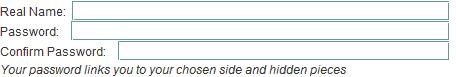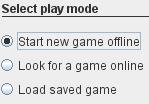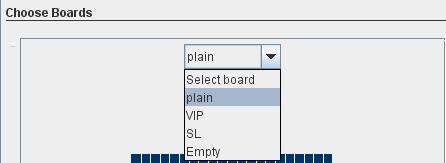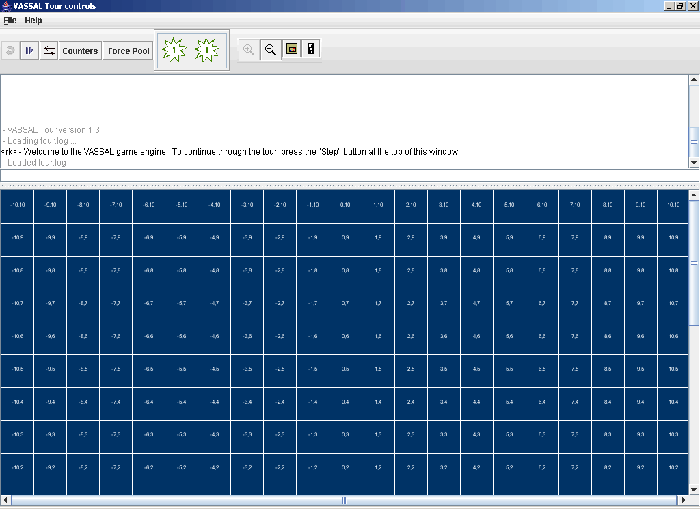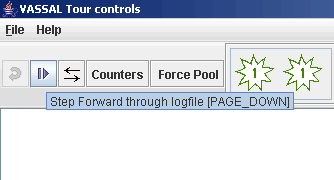Tour
Continue to Connecting to the server
Taking the Tour
A good way to learn the basics of the VASSAL engine is to take the tour. If this is your first time running VASSAL, you will be given the option to take the tour. Otherwise, you will need to select "Take the Tour" from the Module Manager's Help menu.
The tour.mod, as all modules will do when you load them for the first time, will prompt you for a name and password:
The name will be displayed to others on the network while the password is for use with LOG files, and prevents others from creating a LOG in your identity for play by email play. Once you have decided on a name and password press next. Choose Start new game offline:
Press next and you will be prompted to choose a board. Select "plain":
Select finish and the tour.mod game will load:
You can now view information on the VASSAL engine by pressing the playback button:
Or keyboard shortcut PAGE DOWN key to cycle through the playback. What you are actually doing is playing back the pre-saved LOG file that Rodney Kinney has created for this module (Tour). This is the same feature that you will use when playing back a play by email turn, as explained later in this tutorial.
Continue to Connecting to the server
Table of contents
Installation
Taking the Tour
Connecting to the server
Adding new modules
Loading a module/basic controls
Pbem - making a LOG file
Setting your preferences